It’s time to get to work. We bring you, along with @kon_squad, the tutorial for proper streaming and how to download on Genie and Melon.
Please make sure to check out this entire thread for extra information about MELON STREAMING. There you can find: 1) How To Turn Off Cache 2) How To Check Remaining Streams for Coupon/Limited Streaming 3) How To Check Remaining Song Downloads and expiry for Unlimited Streaming
Let’s get into it.
Genie
- Stream on Genie and create a playlist
- How to check how many Genie streams you have left
- How to clear Genie history
Melon
.
Playlist to stream

.
Stream on Genie and create playlist
Note: If you see this message:

is because you can only use ONE GENIE PASS PER ACCOUNT. If you have two genie passes, you’ll need two different Genie accounts to use them.
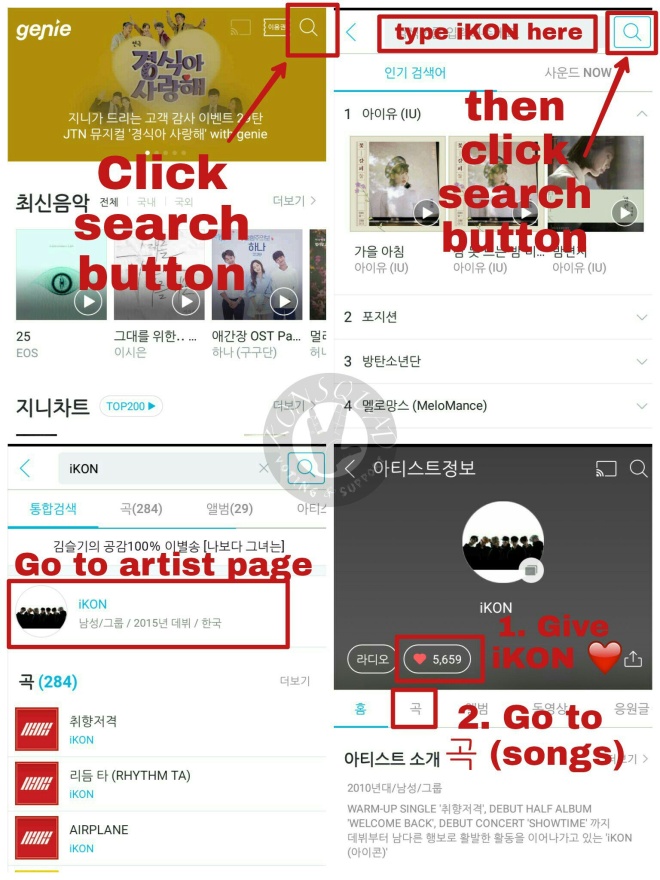
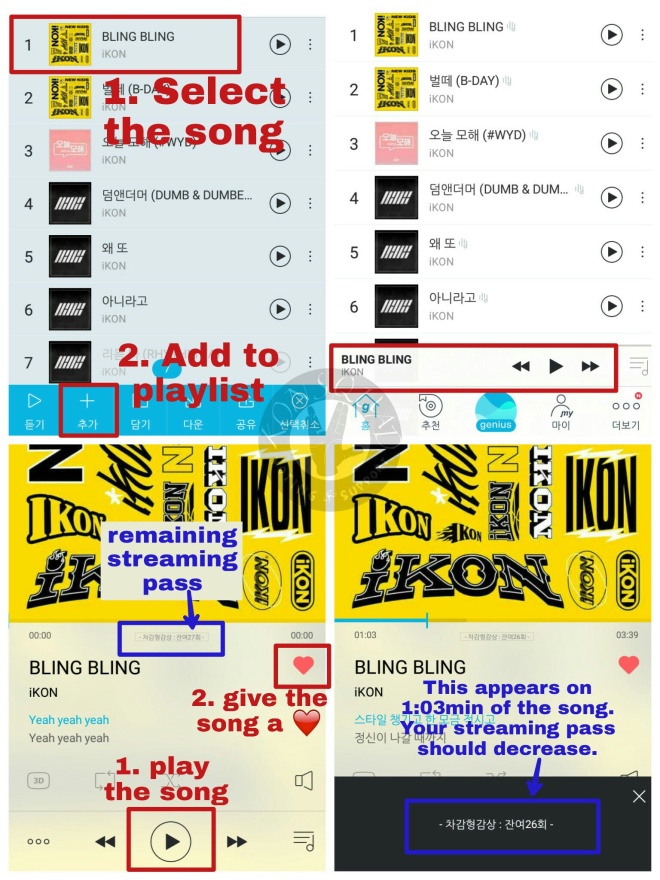
Please note:
- If the streaming pass does not decrease, use a VPN (like ‘Hola‘) with a “South Korea” IP address.
- If the streaming pass has been used up, the song will only play for 1 minute, thus, it wont count for streaming.
.
Check how many Genie streams you have left

.
Delete your Genie history
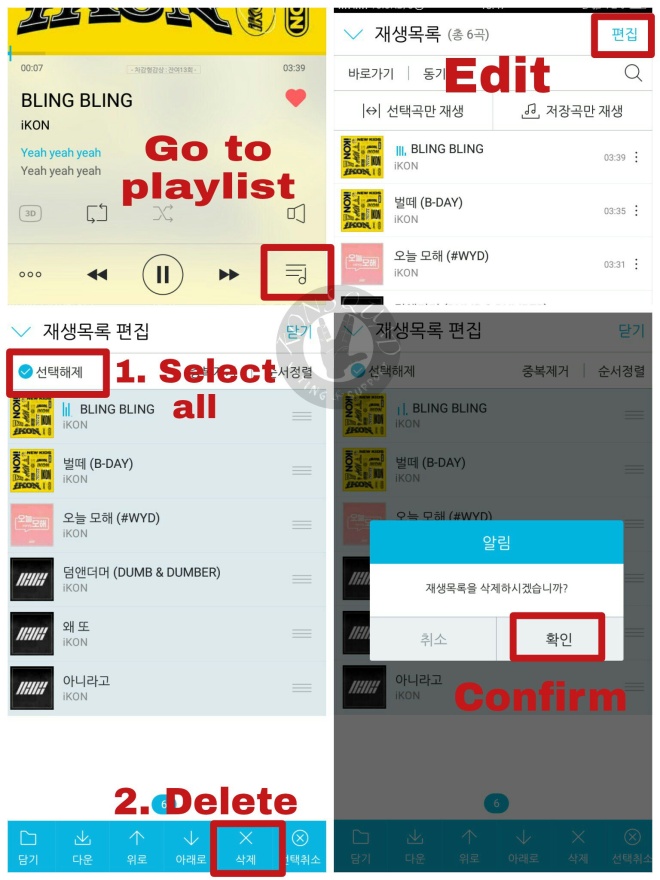
.
Stream on Melon

.
How to create a playlist on Melon



.
How to download songs on Melon
This method works if you purchased the melon pass.


This method works if you received the pass as a gift (from the Melon givaway by konsquad).
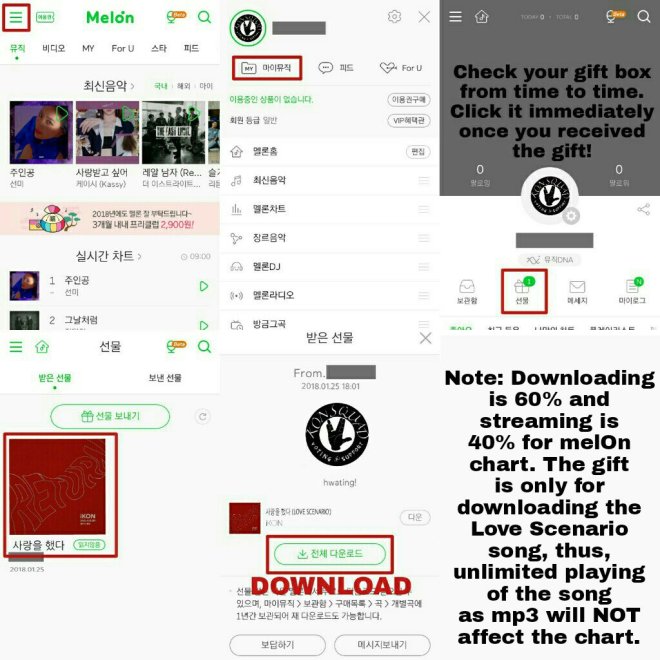
Passes from 10jam are only for streaming.
For any questions, please DM kon_squad on Twitter. Happy streaming!
